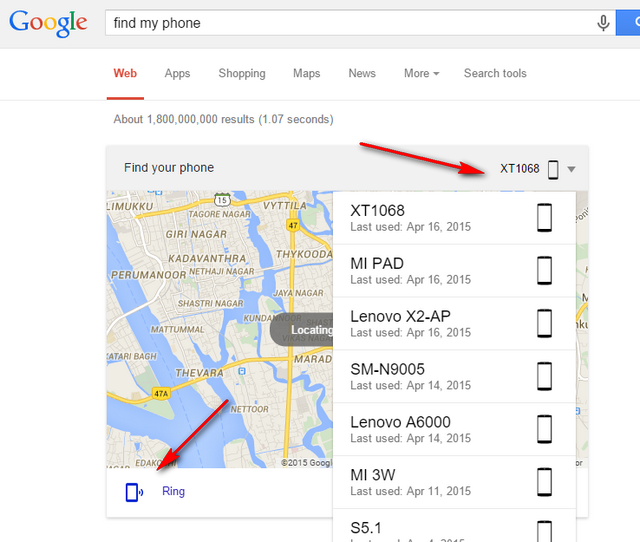Samsung Galaxy S6 is the latest Flagship smartphone launched by Samsung. The device was being unveiled along with Samsung Galaxy S6 Edge with latest technology on top. Like Samsung Galaxy S5, the Fingerprint scanner technology has been added to the Galaxy S6. That means, the device user can easily lock and unlock the device with the help of fingerprint. So, already purchased the Galaxy S6 smartphone and doesn’t know how to setup Fingerprint lock, then here we shared easy tutorial.
The Samsung Galaxy S6 comes with high-end specs which includes 5.1-inch Super AMOLED capacitive touchscreen, powered with Quad Core 1.5GHz Cortex-A53 & Quad Core 2.1 GHz Cortex-A57 processor, 16MP rear and 5MP front cameras and 3GB RAM. There is 32/64/128 GB internal storage options and there is no SD card slot for memory expansion.
Easily Setup Fingerprint Lock on Samsung Galaxy S6
Step 1: Swipe down the notification bar with the help of your finger’s.
Step 2: From the quick options available in the notification bar, select ‘setting’.
Step 3: Locate the Finger Scanner setting option and tap on it.
Step 4: After that, select the Screen Lock option to proceed further.
Step 5: Now from screen lock, select Touch Fingerprint.
Related Content: How To: Lock and Unlock Galaxy S6 Using the Fingerprint Scanner- Easy Guide
Congratulations! Fingerprint Lock has been successfully setup on your Samsung Galaxy S6 Android Smartphone.