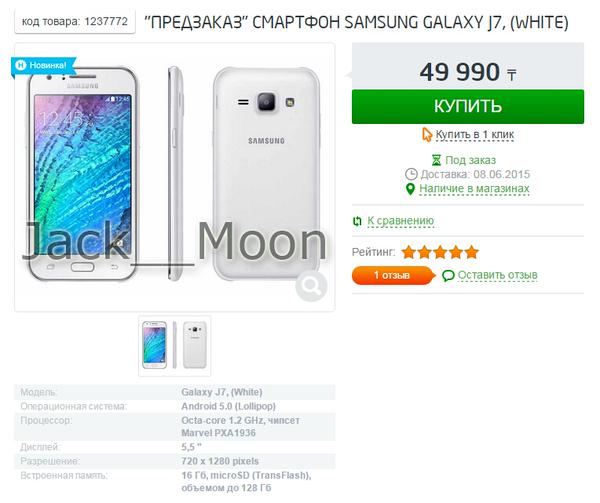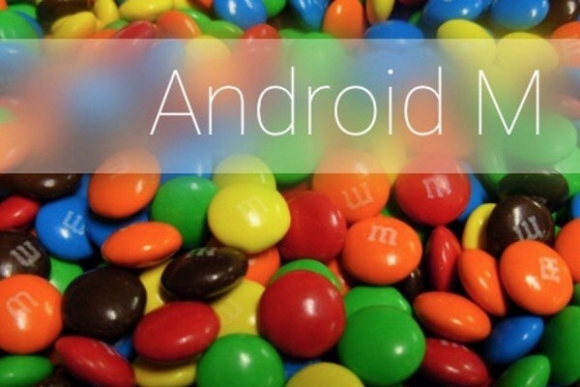Verizon started rolling out Lollipop update to its LTE version of LG G Pad 8.3. This was LG first tablet with Snapdragon 600 processor different from the lower end LG G Pad 8. The update is via OTA (over-the-air) and users can download by heading into Settings > About tablet > System Updates > Tap on Check for update and download your Lollipop firmware.

The Lollipop update for LG G Pad 8.3 LTE doesn’t brings much changes to the devices, as it runs on LG’s Skin on top. But this doesn’t means you can’t feel the Lollipop update, many Lollipop under the hood changes has been added to the device. You can see the change with the touch-screen buttons. Normally G Pad 8.3 has back, home, and menu keys, but the updated added a recent keys with Lollipop design- to bring back, home, recents and menu keys.
Lock screen notification, quick settings, new notification shade and Smart lock are the new changes we see with the Lollipop update. The update brings the build VK81035A.
If you have Verizon LG G Pad 8.3 LTE and updated your device to Lollipop OS, then do share the changes you feel with the new firmware.