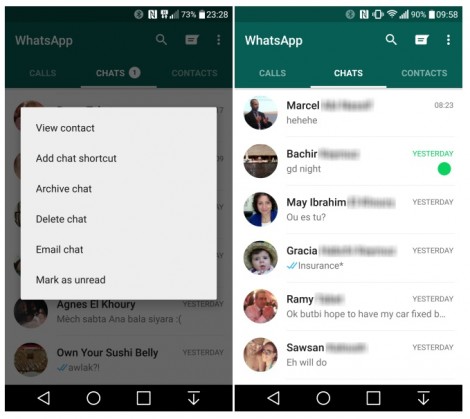How to use multiple WhatsApp accounts on single phone by switching accounts- Best WhatsApp Tricks and Tips
The most popular and widely used WhatsApp has now 200+ million users. If you are one who is regular user of this application and want to use multiple WhatsApp accounts on the same phone then you are at right place. This guide better suits for the Dual-SIM mobile users as they have to use both SIM cards on the same phone, and what if they have two WhatsApp accounts registered with bot the SIM numbers. So to solve this issue we have brought this tutorial to use multiple WhatsApp accounts on a single phone.
Before proceeding let me tell you to backup all of your WhatsApp conversitions. How? Check here. This is to avoid any accidental losing of data. In order to use this trick your device must be rooted, if not rooted then search our site for appropriate rooting method for your device, if not found then search in Google.
Now let’s proceed to guide explaining how to use multiple WhatsApp accounts on single phone.
- Download the SwitchME Multiple Accounts App from Play Store or from here.
- Once installed open the application from the app drawer.
- If it asks for root access allow it.
- Create two user profiles for configuring the two WhatsApp accounts, each account will have its own apps and system data.
- First account created will act as Administrator account and will have apps and current settings on it. WhatsApp account which is already being used will be available on this profile.
- Switch to the second profile which is the one that is linked with the new WhatsApp account. Now install WhatsApp again from Play Store.
- Once installed, register it with new SIM.
After you are done you will be able to use multiple WhatsApp accounts on single phone. Do let us know in the comment section if the above procedure worked for you or not.