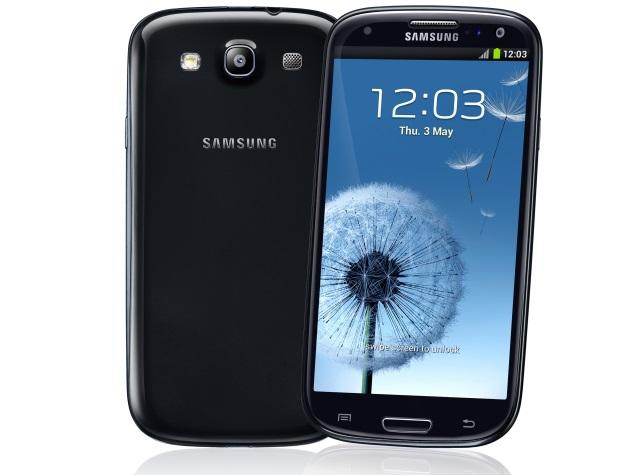Xperia Arc/Arc S (LT15i/LT18i) are the mid range Android Smartphones from Sony and they run on Android 2.3 Ginger Bread out of the box and both the device’s are upgradable to Android 4.0 ICS and it the last update they have received. Sony is not considering these devices in their software update program, so all the users of Xperia Arc/Arc S (LT15i/LT18i) should depend on Custom ROM’s to update their device to latest firmware. So we have brought here UltraKat Custom ROM, which will help you in updating your device to Android 4.4.2 Kitkat firmware. So let’s proceed and update Xperia Arc/Arc S (LT15i/LT18i) to Android 4.4.2 Kitkat.
UltraKat is based on Android 4.4.2 Kitkat and is developed by Stevan Dj. It comes pre installed with all the media applications and several other features ported from Xperia Z1. It is blazing fast, smooth and stable and gives good battery life.
Before we proceed to update Xperia Arc/Arc S (LT15i/LT18i) to Android 4.4.2 Kitkat, we must follow some instructions to prepare Xperia Arc/Arc S (LT15i/LT18i) for the update process and also to avoid it from bricking.
Pre-Requisites:
- Backup all the data stored on your device to a safe location, so that we can restore the data if any data loss has encountered.
- Battery should be 75% or more. .
- Enable USB Debugging on your device from the Developer Options.
- Backup TA Partition
- Unlock Bootloader on your device
- Install USB drivers suitable for your PC
- Setup ADB and Fastboot drivers on your PC.
- Root Xperia Arc/Arc S (LT15i/LT18i).
Disclaimer: Rooting an Android device and installing Custom ROM’s voids the device’s warranty, so proceed at your own risk.
How to update Xperia Arc/Arc S (LT15i/LT18i) to Android 4.4.2 Kitkat using UltraKat ROM:
Step 1: Download the UltraKat Custom ROM package [Mirror] and Google Apps Package from here to your PC.
Step 2: Download the boot.img file from here and copy it to Fastboot folder.
Step 3: Copy the whole ROM package and Google Apps Package to your device’s SD card.
Step 4: Power off Xperia Arc/Arc S (LT15i/LT18i).
Step 5: Now open the Fastboot folder on your PC and press and hold Shift key and right click any where inside the Fastboot folder at the empty space and from the options choose open command window here.
Step 6: Boot Xperia Arc/Arc S (LT15i/LT18i) into Fastboot Mode. To do so, press and hold Menu key and connect your device to PC, a blue LED light will blink indication that your device is in Fastboot Mode.
Step 7: Now in CMD type: Fastboot flash boot boot.img and press enter.
Step 8: This will flash the boot.img file to your device.
Step 9: Once done, type: fastboot reboot and press enter.
Step 10: Now while your device boots up, press the Volume Down button repeatedly to enter into Recovery Mode.
Step 11: Once you are in Recovery Mode, perform operations to clear cache, dalvik cache and data.
Step 12: Now select “Install zip from SD card” and choose the ROM package, which you have copied earlier and install it.
Step 13: Now again follow the above step, but this time choose the Google Apps Package and Install it.
Step 14: Now again perform full data reset and clear cache and dalvik cache.
Step 15: That’s it! Reboot your device.
Step 16: Once the device boots up, you can experience the taste of Android 4.4.2 Kitkat on Xperia Arc/Arc S (LT15i/LT18i).