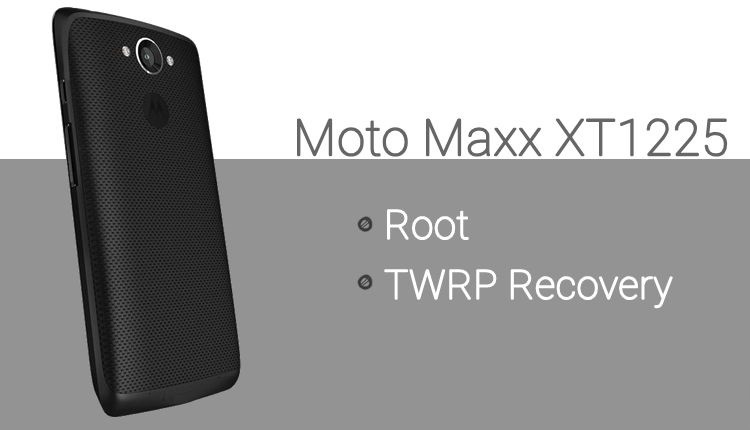Xolo A1000S is the budget Android Smartphone with 5 inch IPS LCD Capacitive touch screen display with 720 X 1280 pixels resolution. It is powered by 1GHz Dual-core processor coupled with 1GB RAM and 4GB onboard storage. It runs on Android 4.4.2 Kitkat OS and sports 5MP rear camera and 0.3MP front facing camera. It is packs a 2,000 mAh battery.
Similar to other Android Smartphones, Xolo A1000S can also be rooted and the rooting process is so simple that even novice can understand and follow it without difficulties. So let’s proceed further and Root Xolo A1000S with once click root method.
Pre Requisites:
- Make a complete backup of all of your data to a safe location, so that we can restore the data whenever we encounter data loss.
- Make sure USB Debugging is enabled on your device. Check in Settings > Developer Options > USB Debugging.
- Charge your device to at least 75%, to avoid it from shutting down in between the rooting process.
- Enable Unknown Sources option on your device from the path Settings > Security > Unknown Sources or Settings > Applications >Unknown Sources .
How to Root Xolo A1000S:
1. Download the Towelroot apk file from here to your PC. [Click on lambda to download the apk file]
2. Transfer the Towelroot app to your device’s SD Card. Install it on your Xolo A1000S Android Smartphone.
3. Open it from app drawer. Now tap on make it ra1n button.
4. Reboot your device.
5. Install SuperSU app from the Play Store.
6. Open SuperSU app and if it asks to update SU binaries then update them.
7. Reboot your device.
8. Check Root Permission or Root access using Root Checker app.
That’s all now you have successfully Rooted Xolo A1000S with one click root method. Do let us know in the comment section if you face any issues, while trying to Root Xolo A1000S.