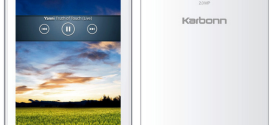Root/Unroot Galaxy Y S5360 and Galaxy Y Duos S6102 on Android 2.3 Ginger Bread OS – Complete step by step Guide.
Rooting an Smartphone gives us advance features and full control of our Smartphone see more about rooting here.
As we all know Samsung Galaxy Y comes with a very limited internal memory storage and it is not sufficient for all our apps. If we install whatsapp, Facebook and Youtube apps in our phone our phone memory gets almost full. So in order to increase the internal storage, we need to use an app called Link2SD and this app requires root privileges. So we need to root our phone, that’s the reason why I’m writing today.
Steps to Root Galaxy Y:
First of all download the rooting file from here Now download CWM recovery from here
Copy this two files in your SDcard ie., not inside any folder copy on root of SDcard. And make sure charge on Phone is at least 75%.
In your phone go to settings > Applications > Development, and tick USB debugging.
Power down your phone and enter into recovery mode by pressing Volume Up, Home and Power Button at a time until you see Galaxy Y logo.
Move to install zip from SD card using volume keys and select using home key. Now select Skin1980-GT-S5360+CWM.zip from sdcard.
Go to backup and restore and nandroid bakup your phone.
Now go to install zip from SDcard > choose zip from sdcard and select root-y.zip and install it.
Now go back and click reboot system now
That’s it your phone is rooted and you will see Superuser app installed on your phone.
To verify whether your phone is rooted successfully download Root Checker app from Play Store.
You Can also video on How to Root Galaxy Y:
Unroot Galaxy Y:
So if you want to Unroot your phone to get your warranty back you can follow below steps:
- Download the unroot package from here or here or here.
- Now follow the above steps and at last don’t forget to check using Root Checker app.
Disclaimer: We should not be held responsible / liable in any manner for any damage occurred to your mobile in the process of rooting your phone.
You can also watch our Video guide on how to unroot Galaxy Y: