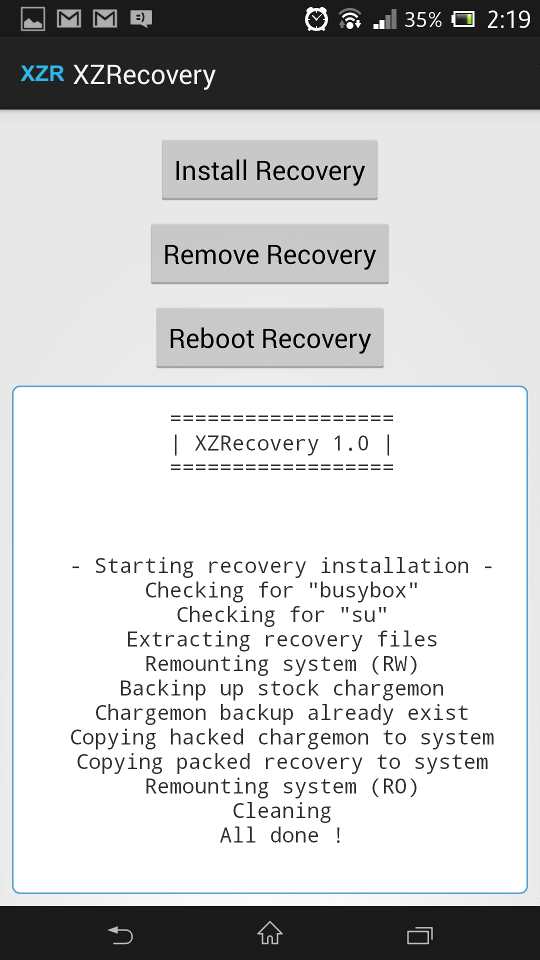Xperia Z is the high-end Android Smartphone from Sony and it recently got updated to Android 4.4.4 Kitkat. The device is huge success and features a 5 inch TFT capacitive display with 1080 x 1920 pixels resolution. It is powered by 1.5 GHz Quad-Core processor coupled with 2GB RAM and 16 GB internal storage, which is expandable up to 64GB via MicroSD card.
Earlier we have covered guides on How to update Xperia Z to Android 4.4.4 Kitkat and also on how to Root Xperia Z on Android 4.4.4 Kitkat firmware and today we are going to guide you on how to install TWRP Recovery on Xperia Z without unlocking bootloader and that too without using PC.
How to Install TWRP Recovery on Xperia Z without unlocking Bootloader:
1. Make sure your device is Rooted. If not, root from here.
2. Install BusyBox from here.
3. Download XZRecovery.apk from here to your device or on PC. If downloaded in PC transfer it to your device’s SD card.
4. Install XZRecovery.apk and open it from app drawer.
5. Tap on Install Recovery and wait for it to install TWRP Recovery on Xperia Z.
6. Once done, tap on Reboot Recovery, this will boot your device into TWRP Recovery Mode.