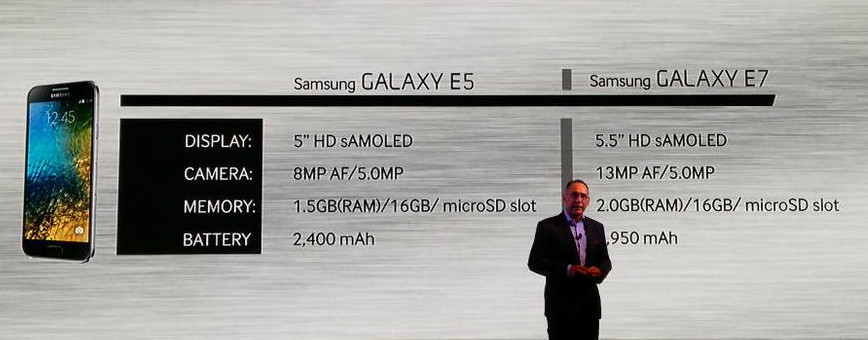Sony has recently rolled out the Android 4.4.2 Kitkat update for Xperia ZL C6502, C6503, C6506 Android Smartphones and the update is rolled out via OTA with 10.5.A.0.230 as Build Number. If you have updated your device to this firmware, then you might have lost root access, to regain it back you have to Root Xperia ZL C6502, C6503, C6506 again. For that follow the below procedure, before that check here the advantages and disadvantages of rooting in Android.
Pre Requisites:
- Backup all of your data to a safe location, so that we can restore the data, if any data loss has been encountered.
- Charge your device to at least 75%, to avoid it from shutting down in between the Rooting process, if it happens it may brick your device.
- Make sure USB Debugging is enabled on your device.
Disclaimer:
We should not be held liable or responsible in any manner for any damage occurred to your Xperia ZL Android device. So understand the risk involved and proceed further at your own risk.
Install CWM / TWRP Recovery on Xperia ZL C6502, C6503, C6506:
1. Download the CWM / TWRP Advance Stock Kernel for Xperia ZL from here to your PC.
2. Extract the downloaded file to a folder. Copy the boot.img to Fastboot folder.
3. Power off Xperia ZL.
4. Press and hold Volume Up button and connect it to PC. Now CMD in Fastboot folder. To do so, open the Fastboot folder and press and hold shift key and right click anywhere inside the Fastboot folder at the empty space. Now from the list select open command window here.
5. Now in CMD type: fastboot flash boot boot.imgand press enter.
6. Now type: fastboot reboot and press enter. Now while the device boots up press Volume Up to enter into CWM Recovery and Volume Down to enter into TWRP Recovery.
Root Xperia ZL C6502, C6503, C6506:
1. Download the SuperSU.zip from here. Transfer it to your device’s SD card. Make sure to place at the root of the SD card, don’t copy inside any folder.
2. Power off Xperia ZL.
3. Now press the power button, as soon as you see the Sony Logo press Volume Up to enter into CWM Recovery and press Volume Down for TWRP Recovery.
4. Once you are in Recovery Mode, choose “Install zip from SD Card”. Choose the SuperSU.zip file you copied and install it.
5. Once done, ++++Go Back++++ and select “reboot system now”.
6. Once the device boots up, you will find the SuperSU app in the app drawer. Check Root permission on your device using Root Checker App.