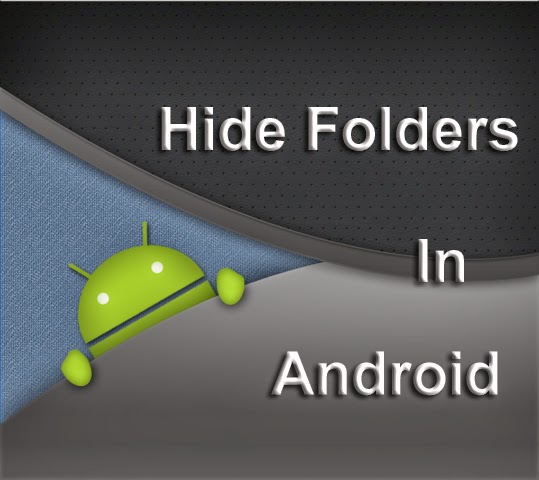OnePlus X is the latest mid-range Android smartphone launched just a week ago. The design of the device is quite similar to that of iPhone but varies in specifications and features. OnePlus mobiles always impressed its fans by launching high end specifications and features flagship smartphones.

In this guide, we have shared simple steps to unlock Bootloder of OnePlus X device. All you need to do is setup ADB and Fastboot on PC and with single command you can easily unlock the bootloader. But make sure to backup important stuff on your device like contacts, app data, media files on internal storage, call logs, messages, etc as the below process deletes all the your data. Also how to root OnePlus X and install TWRP.
Prerequisites:
- The below process is compatible with OnePlus X Android smartphone. It will also works on latest flagship smartphones.
- Download and install OnePlus USB Drivers on your PC.
- You need to enable USB Debugging on your device. To enable, go to Settings > About Phone and tap on Build number for 7 times to unlock the Developer options. Now go back to Developer options and enable USB Debugging.
- Go to Developer options and enable Allow oem unlock. It is considered as the important step to unlock the bootloader.
- You need to setup ADB and Fastboot drivers on PC.
Disclaimer: Unlocking Bootloader of your OnePlus device voids the company warranty. We at GadgetsAcademy should not held responsible for any damage occurs to your device during or after the process. Always procced at your own interest.
Unlock Bootloader on OnePlus X
Step 1: Boot your OnePlus X into bootloader or fastboot mode. To do so, press and hold volume down and the power button simultaneously for 5-6 seconds. Once you see bootloader screen, connect the device with PC using OEM cable.
Step 2: Now you need to open the command prompt window in Fastboot folder. To do so, open fastboot folder and hold swift key and right click anywhere in the folder to open command prompt window.
Step 3: You need to give the first command stated below
fastboot devices
The above command display all the names of the devices which are connected with PC. You will find OnePlus X in the same list.
Step 4: Now this is the important command which unlocks the bootloader on your OnePlus device.
fastboot oem unlock
Step 5: To reboot the device into normal mode, give the following command-
fastboot reboot
So, now you have OnePlus X Android device with bootloader being unlock. This will provides additional features like installation of custom recovery, rooting, custom ROM and much more.
Any queries, comment below. If the above tutorial was useful, then do like and share us on social platforms like Facebook, Twitter, Google+, etc.