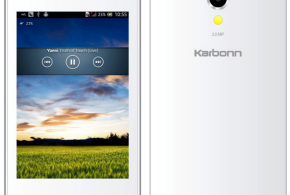Here is the tutorial to root Micromax Bolt A069 Android Smartphone. If you owned bolt A069 and looking to root it, then this guide will sure help you out. Rooting of Android phone makes the device most of it by giving access to root only apps, installation of custom ROMs and Recoveries. But rooting of Android phone will voids your company warranty completely.
Micromax Bolt A069 is the budget Android 4.4 KitKat mobile launched in the early July 2014. The device features a 5-inch capacitive touch screen display, is powered with 1.3GHz dual core processor and has 512MB RAM for multi-taking feature. Check below the one click root guide for Micromax Bolt A069 Android mobile phone.
Disclaimer: Root of your device voids company warranty. We are not responsible for any damage occurs to your device while rooting the Smartphone which is uneven if you follow instructions carefully. So proceed at your own risk.
Quick Pre-requisites:
- Don’t forget to take backup of your mobile phone. Click here for backup guide.
- Follow the instructions carefully without any errors.
- The battery level should be more than 70%.
How to Root Micromax Bolt A069 Android Smartphone:
- Download Vroot tool and install this tool on your PC. Click here to download Vroot.
- Make sure USB Debugging is enabled on your phone. To enable, go to Settings > Developer options > USB debugging > select.
- Download and install Micromax USB drivers. Open Vroot tool by double tapping icon and connect your device to PC with Standard USB cable.
- Your device name will be showed when it is connected. Then Vroot check for root permission on your device and asks for root permission. Accept it, so that the rooting process gets start.
- The process takes just few seconds and you will be notified with Congratulation message.
- The rooting process will be completed after your device successfully reboots.
That’s it, now the device has root access. App called superuser will be installed on your android Smartphone. If you want to check whether your device is successfully rooted or not, just download Root Checker app from Google Play and installed on your device. Also Root Micromax Unite 2 A106
How to Unroot Micromax Bolt A069 Android Smartphone:
The unroot process of Micromax Bolt A069 is same like the rooting process with the help of Vroot tool. Just you have to select Unroot option and your device will not have root access.
This is simple guide and any user can follow the steps easily. Any queries while rooting the device lets us know by leaving a comment below. Don’t forget to share with your friends via social networking sites- Facebook, Twitter.