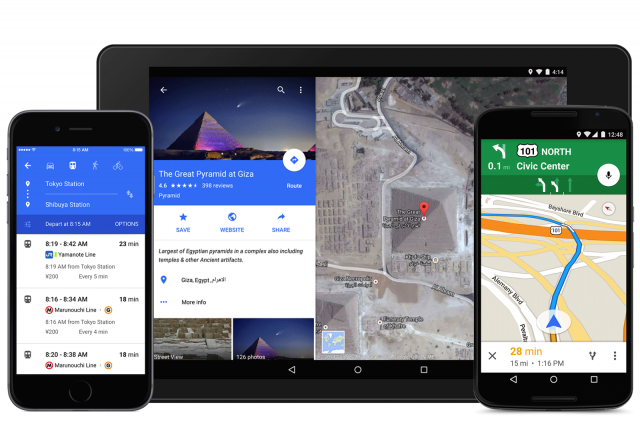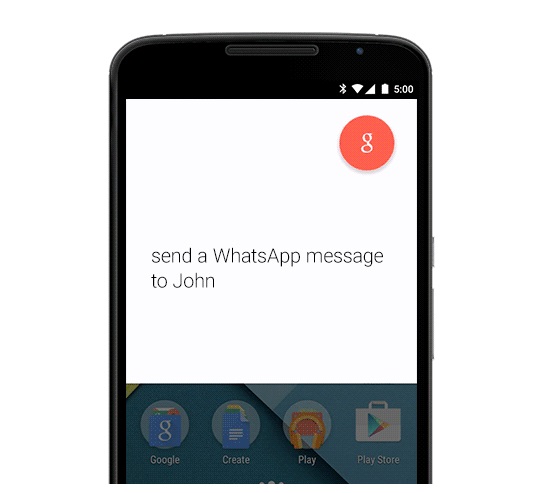Download here Google Maps 9.0 with Material Design Apk – Download Apk
Google has updated its most popular Travel and Local app, Google Maps to version 9.0 and it is now designed with all the new look of Android that was introduced with Android 5.0 Lollipop. Google has redesigned the Google Maps with Material Design and gives you completely new look and feel. With the release of the Android 5.0 Lollipop many Google apps and other apps are being redesigned to provide best experience with Android 5.0 Lollipop.
Google Maps 9.0 update has changed user interface and it has implemented Open Table and Uber. Open Table feature allows you to reserve a table at the restaurant if the restaurant supports Open Table and with the Uber one can get fare and travel time estimates and can travel without any hassles. Uber feature is available only in the areas where Uber facility is available.
So if you are notified by the Google Play Store to update Google Maps then update it and enjoy the new Material design and interface. If you are not still notified then you can download the Google Maps 9.0 apk file from the download link and manually install Google Maps 9.0 on your device.
Download:
[box type=”download” ]
[/box]
How to Install Google Maps 9.0:
- Download the Google Maps 9.0 apk file from the above link.
- Copy it to your device’s SD card.
- Open the File Manager and navigate to the copied apk file.
- Install the Google Maps 9.0 apk.
- Open it from app drawer and enjoy the new Material Design.
Do let us know about the new Material Design and new interface of the Google Maps 9.0 in the comment section below.